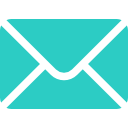
Email Phishing
Uses tactics like false hyperlinks to lure email recipients into sharing personal information.
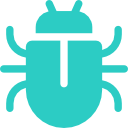
Malware Phishing
Involves planting malware disguised as a trustworthy attachment in an email.
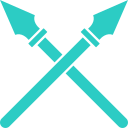
Spear Phishing
Targets specific individuals by exploiting information gathered through research into their lifes. Often customized.
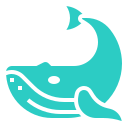
Whaling
Hackers target higher ups such as business executives or celebrites to steal login credentials or other information.
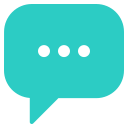
Smishing
Combining "SMS" and "phishing" this involves sending text messages disguised as trustworthy communication from popular companies.

Vishing
Attacks from false call centers trick users into providing sensitive information over the phone.